Gestion users NIS
par
popularité : 6%
Utilisation de SMC pour la gestion du service NIS :
Pour commencer il faut exécuter :
# smc edit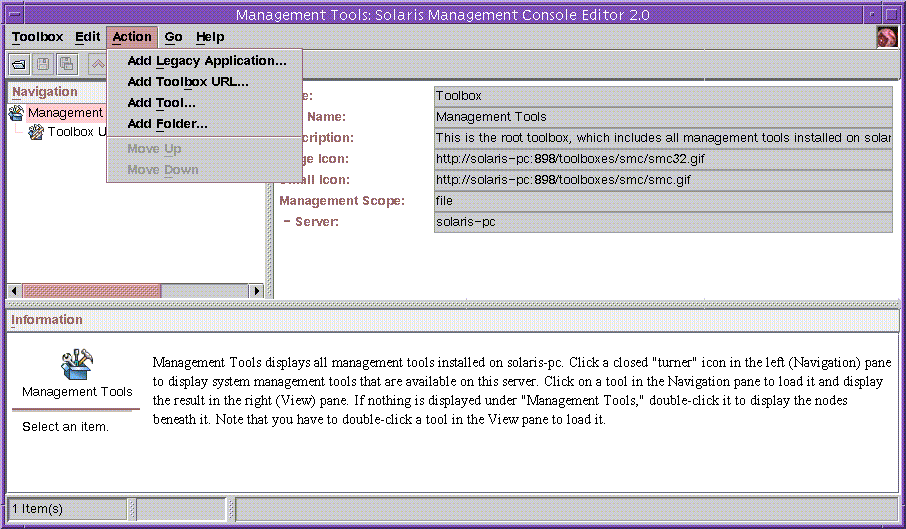
Sélectionner « Add Tool ... »,

Écrire le nom du serveur, a la place « orion »
....
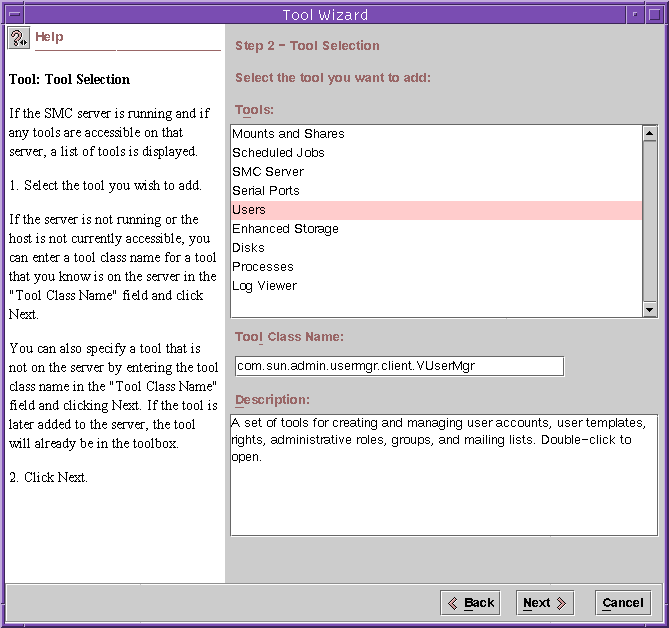
Sélectionner « Users » ...
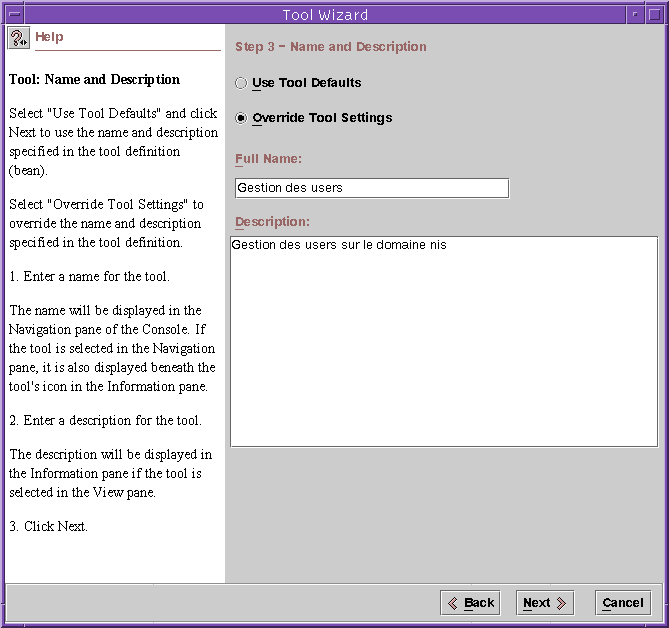
Je vous laisse libre votre imagination pour remplire, le nom du
dossier et la description ....
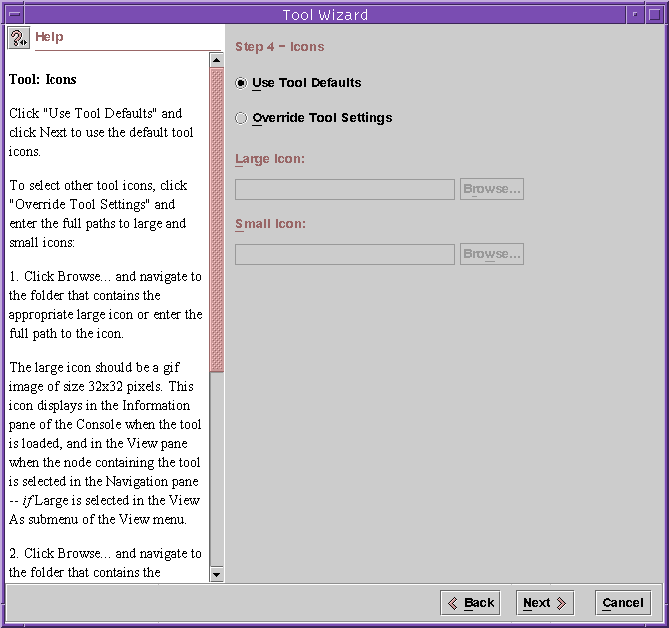
Vous pouvez donner des icons/images ... ou laisser par défaut
...
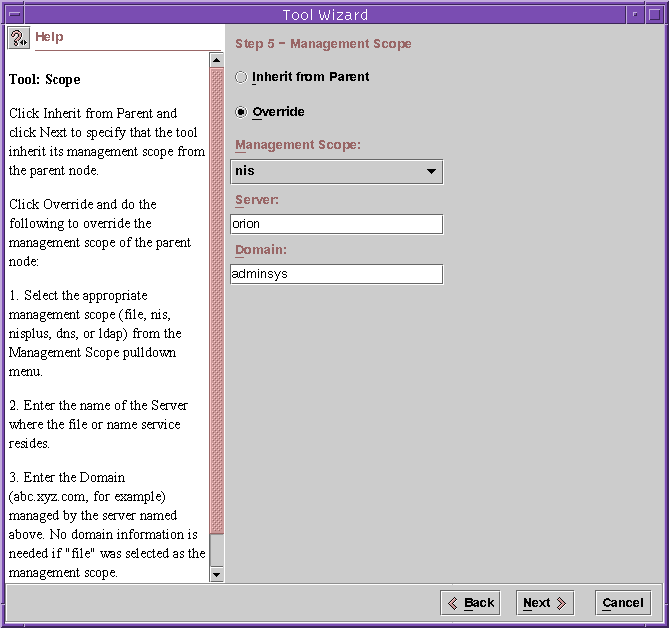
Sélectionner le « scope » ( ldap,
nis, nis+, ... ), ici on va prendre « nis », on
indique le nom du serveur qui contient le service NIS et le nom du
domaine...
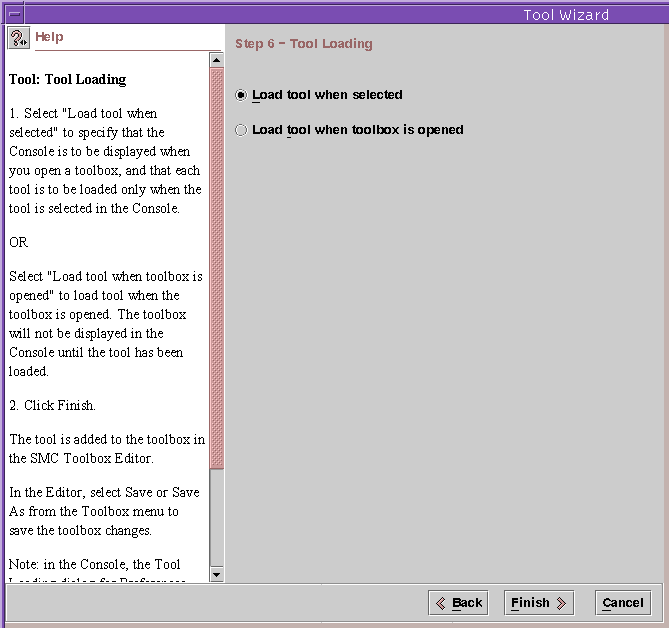
Ensuite, on clique sur « Finish »
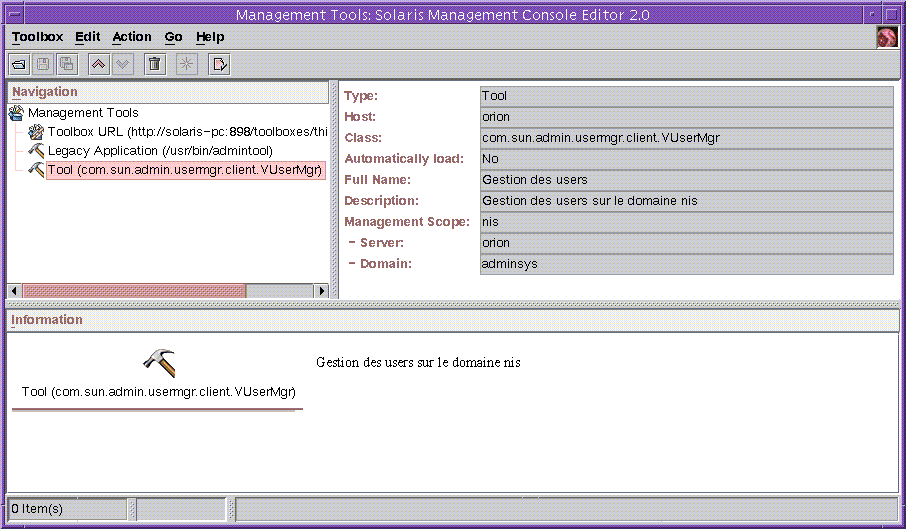
On n’oublie pas de sauvegardé ...
Voici le fichier :
< ?xml version="1.0" encoding="UTF-8" ?> < !DOCTYPE ToolBox PUBLIC ’-//Sun Microsystems, Inc.//Solaris Management Console Toolbox//EN’ ’http://www.sun.com/solaris/management/toolbox.dtd’> <ToolBox Version="0.0"> <Name>Management Tools</Name> <Description>This is the root toolbox, which includes all management tools installed on solaris-pc. Its default behavior is to look for a toolbox on the host machine ("This Computer") and link to it when SMC is started. You can add (link) multiple toolboxes to Management Tools.</Description> <Information>Management Tools displays all management
tools installed on solaris-pc. Click a closed "turner" icon
in the left (Navigation) pane to display system management tools that
are available on this server. Click on a tool in the Navigation pane
to load it and display the result in the right (View) pane. If
nothing is displayed under "Management Tools," double-click
it to display the nodes beneath it. Note that you have to
double-click a tool in the View pane to load it.</Information>

