Introduction SCM
mercredi 17 septembre 2008
par
popularité : 6%
par
popularité : 6%
Comment personnaliser SMC sous Solaris :
Les fichiers de configuration de SMC se trouvent sous :
/var/sadm/smc/toolboxes/this_compute/
drwxr-xr-x 2 root root 512 Jul 27 19:12 . drwxr-xr-x 5 root root 512 Mar 19 21:38 .. -r--r--r-- 1 root root 149 Mar 19 21:38 computer_16.gif -r--r--r-- 1 root root 274 Mar 19 21:38 computer_32.gif -r--r--r-- 1 root root 163 Mar 19 21:38 configuration_16.gif -r--r--r-- 1 root root 300 Mar 19 21:38 configuration_32.gif -r--r--r-- 1 root root 178 Mar 19 21:38 devices_16.gif -r--r--r-- 1 root root 434 Mar 19 21:38 devices_32.gif -r--r--r-- 1 root root 257 Mar 19 21:38 services_16.gif -r--r--r-- 1 root root 715 Mar 19 21:38 services_32.gif -r--r--r-- 1 root root 141 Mar 19 21:38 status_16.gif -r--r--r-- 1 root root 223 Mar 19 21:38 status_32.gif -r--r--r-- 1 root root 631 Mar 19 21:38 storage_16.gif -r--r--r-- 1 root root 1558 Mar 19 21:38 storage_32.gif -rw-r--r-- 1 root root 3064 Jul 27 19:12 this_computer.tbx -rw-r--r-- 1 root root 3384 Mar 19 21:39 this_computer_fr.tbx
Le fichier this_computer.tbx est le fichier de configuration de SMC.
Si vous souhaitez que l’interface soit en français, il vous suffit de faire :
cp this_computer.tbx orig_this_computer.tbx cp this_computer_fr.tbx this_computer.tbxVoilà...
Pour ajouter la gestion des utilisateurs d’un service NIS dans SMC :
Il vous faut ajouter ces lignes avant
la dernière ligne de votre fichier « this_computer.tbx »
qui doit etre normalement </ToolBox> .
Il vous faudra changer « orion » en nom du
serveur master NIS et « adminsys » avec le nom
de votre domaine NIS
Maintenant, si vous souhaitez ajouter une application dans SMC :
Exemple admintool, il vous faut ajouter ces lignes avant la
dernière ligne de votre fichier « this_computer.tbx »
qui doit etre normalement </ToolBox> . :
Se qui donnera ...
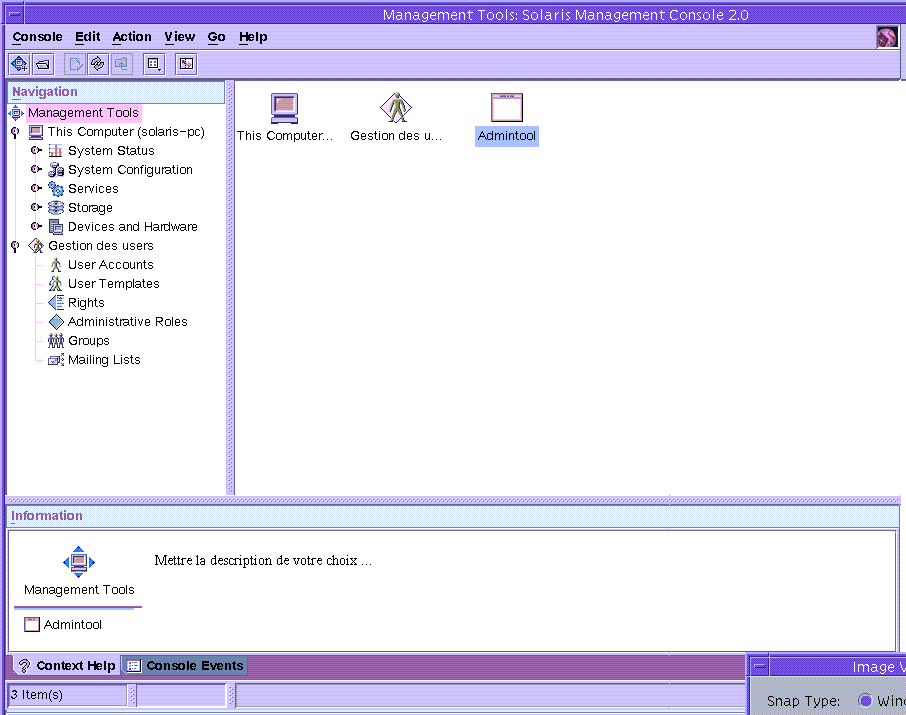


Commentaires Forum fermé